7 tips for healthy screen time - for children and adults
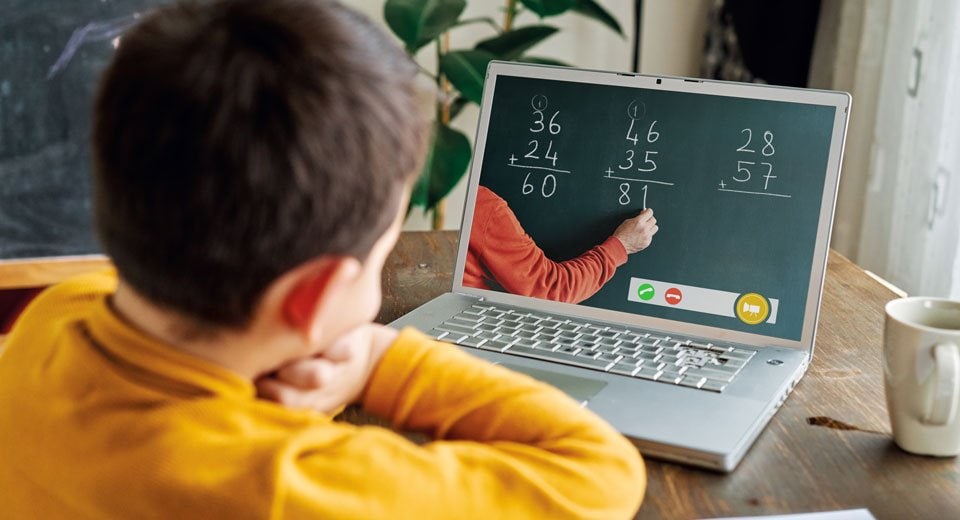
Notice your kids squinting? Are they rubbing their eyes more often than usual? School time during the COVID-19 pandemic has meant increased screen time for kids from kindergarten through high school, and neck and eye strain are possible consequences.
While virtual school and hybrid classroom models have allowed most Cape Cod students to keep learning during the COVID-19 pandemic, it also has created some concerns the American Academy of Pediatrics (AAP) said doctors typically see in adults. This includes eye strain and back strain, according to a new statement from the AAP.
Traditionally, pediatricians recommended only an hour or less of screen time each day for children ages 3 to 10, and two hours or less for children ages 11 to 18. Those were the pre-pandemic good-old days. Now, even a welcome FaceTime visit with grandma can easily surpass those recommendations. Add to that eight-hour school days plus online video chats with friends and we have more youth rubbing their tired, strained eyes than ever before.
Even as we begin leaving lockdown and get back to school, it’s a safe assumption that our dependence on screen time has forever changed. Given that most children and teens were surpassing the AAP’s screen-time recommendations before COVID-19, it’s likely that everyone needs to get serious about healthy ways to use computer screens.
“I tell parents to try to get kids off screens as much as humanly possible when school is out,” said Lori Zito, MD of Bass River Pediatrics in South Yarmouth. “They should try to do more traditional things—play with blocks, Legos, color, play board games, put on their coats and go outside. Technostress is a huge source of anxiety for kids, so make it a priority to balance screen time.
“Creative, non-structured play is important for the developing brain.”
When you have to use computers, remember that eye and back strain can go together. Dr. Zito explained that the combination of eye and head position can give you a tension headache. Looking up or down too long puts strain on your neck. Your head should be straight to avoid neck strain, she said.
Dr. Zito noted that we need to do a good job managing the sudden increase in learning, socializing and playing online for our children.
What to Do
Dr. Zito recommends the AAP’s tips to help prevent eye and back strain.
- The 20-20-20 rule. After 20 minutes at the computer, look at something 20 feet away for 20 seconds. Dr. Zito said some people find that placing a favorite photo on a wall 20 feet from their workstations helps give them a good thing to focus on.
- Proper Screen Placement. Screens should be at or slightly below eye level. If possible, have children use desktop computers, which are easiest to adjust. Too often, it’s too easy to slump when using laptops or other screens. Also, staring at a screen that's too high up in a child's field of vision makes the upper lids open wider. This causes eyes to dry out more quickly.
- The 1-2-10 rule. Keep screens the right distance from children’s eyes. Ideally, smart phones should be placed 1 foot from the eyes, desktops and laptops at 2 feet, and TVs at 10 feet.
- Adjust lighting and screen brightness. Looking at a computer screen that is brighter than the surroundings can cause eye strain. Decrease the screen's brightness so that it matches the room's lighting. Screen glare also makes the eyes work harder, so make sure light sources in the room, such as a nearby window, aren't shining directly on the screen.
- Be aware of posture. A child's spine, including the neck, should be straight and in a neutral position. Positions that hurt: hunching, twisting, slumping or arching the spine.
- Chair height and positioning. The child's feet should rest flat on the floor to help the spine align properly. If necessary, use a step stool to support the feet.
- Stand up! Dr. Zito said it’s important to take frequent breaks in the day from sitting. “In addition, while working at the computer, maybe you can raise the screens so the kids can stand for 10 or 15 minutes,” she said. “There are desks that move up and down, but I’m thinking about ways to affordably and safely place something under the computer for a while so kids can stand and see the screen.”
The biggest health concerns Dr. Zito and her colleagues at Bass River Pediatric Associates are seeing lately are poor sleep and anxiety, which have a whole host of back causes. She said some of this is due to remote learning and not being able to be with their friends in normal social situations.
“I see a lot of isolation, anxiety and depression,” Dr. Zito said. “Sleep issues are another consequence of increased screen time. The blue light mimics daylight and sunlight, in theory. It alters circadian rhythms, so we can’t initiate sleep as well. Once we fall asleep, we’re OK, but getting to sleep is difficult if we’re exposed to too much screen time, especially just before bed.”
